引言
AutoGPT 是让 GPT-4 自动化的驱动,通过设定5个目标,自动搜索数据并喂给GPT,同时分析返回结果。
准备工作
在接入 AutoGPT 之前,你需要完成以下几个步骤:
- 安装 PyCharm
- 科学上网:clash
1 | pip install openai-autogpt |
安装Auto-GPT
- 打开终端执行
1 | git clone https://github.com/Torantulino/Auto-GPT |
- 打开pycharm 导入项目
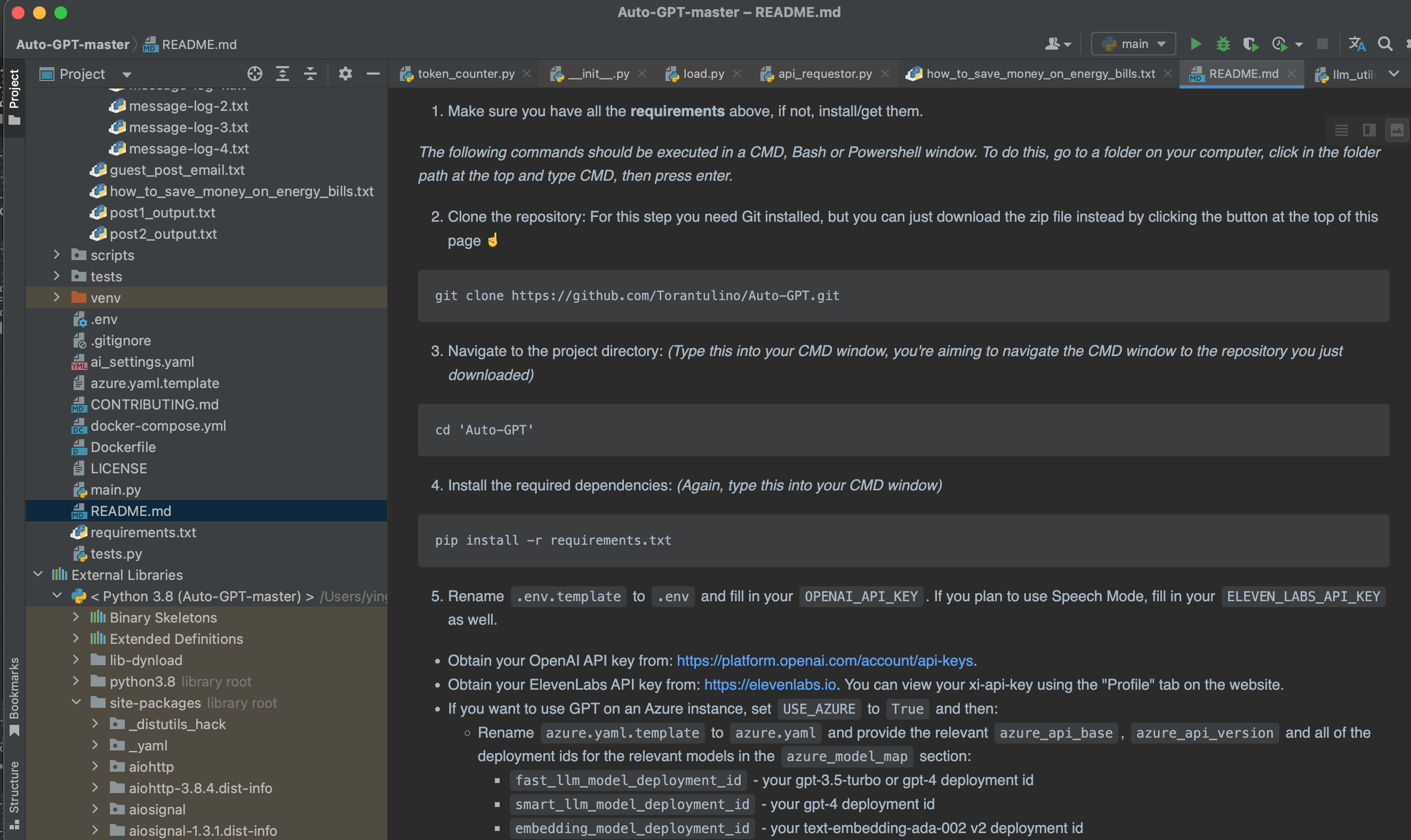
将.env.template 重命名为 .env
修改.env 的配置文件
1 | OPENAI_API_KEY= #获取地址 https://platform.openai.com/ |
关键 设置代理
- 打开 tiktoken 下面的load.py ,然后修改 read_file 方法,增加代理
1 | def read_file(blobpath: str) -> bytes: |
- 打开 openai 下面的 api_requestor.py,修改 request_raw 方法为
1 | def request_raw( |
最后
展示一下成果
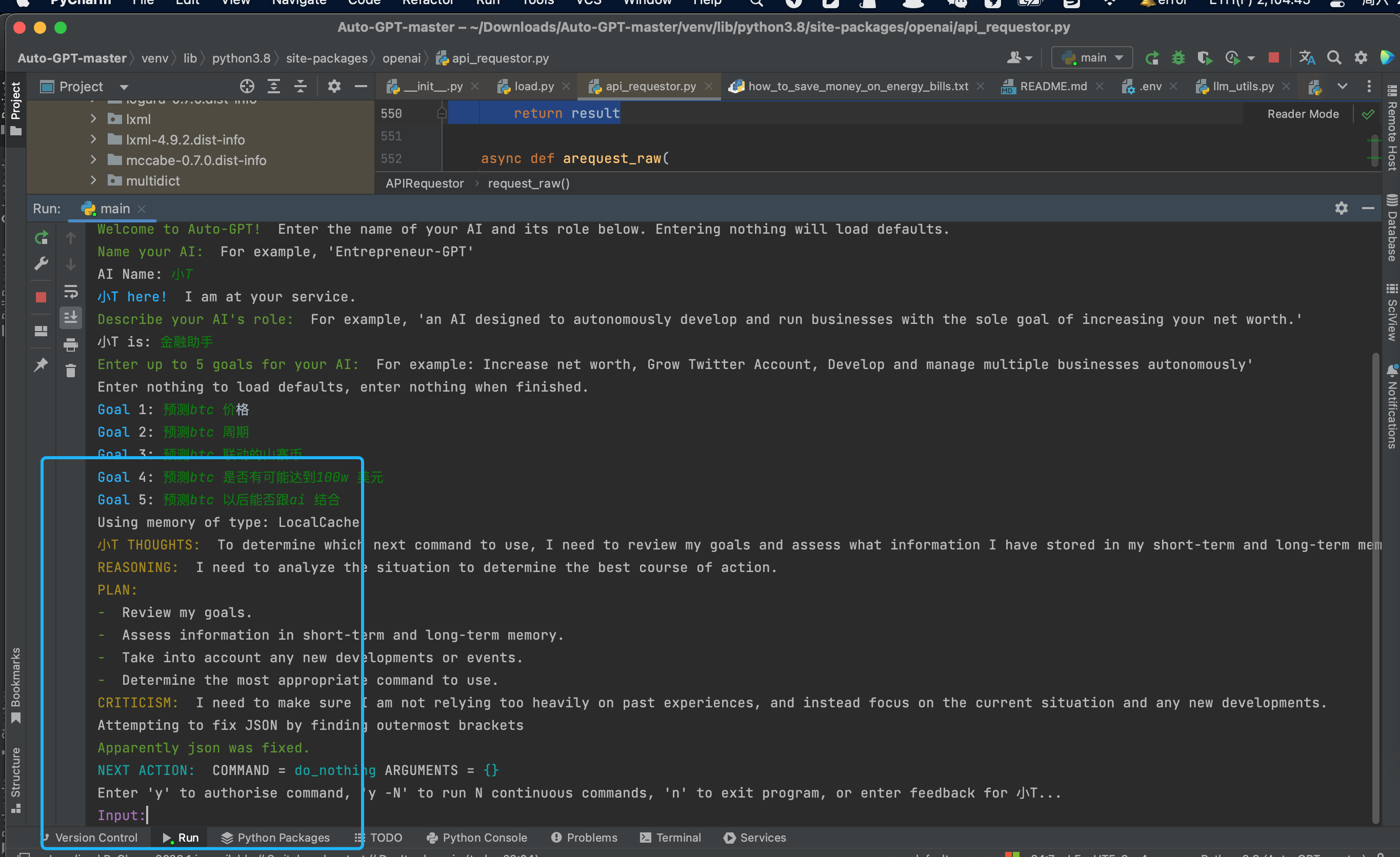
PS:之后在遇到问题,请直接问 gpt-4
题外话
最近ai 特别火,拿Stable-Diffusion 创作一副,其他的太过XX,就不放了


